vpc-nat 를 연결하기로 했다. 어젠 subnet 을 만들었고 오늘은 망분리 환경을 구성하기 위해 nat 를 넣었다.
main.tf
resource "google_compute_subnetwork" "us-central1-subnet" { name = "${local.name_suffix}-us-central1-subnet" ip_cidr_range = "10.2.0.0/16" region = "us-central1" network = "${google_compute_network.vpc.self_link}" } resource "google_compute_router" "us-central1-router" { name = "${local.name_suffix}-us-central1-router" region = google_compute_subnetwork.us-central1-subnet.region network = google_compute_network.vpc.self_link } resource "google_compute_address" "address" { count = 2 name = "${local.name_suffix}-nat-manual-ip-${count.index}" region = google_compute_subnetwork.us-central1-subnet.region } resource "google_compute_router_nat" "nat_manual" { name = "${local.name_suffix}-us-central1-router-nat" router = google_compute_router.us-central1-router.name region = google_compute_router.us-central1-router.region nat_ip_allocate_option = "MANUAL_ONLY" nat_ips = google_compute_address.address.*.self_link
source_subnetwork_ip_ranges_to_nat = "LIST_OF_SUBNETWORKS" subnetwork { name = "${local.name_suffix}-us-central1-subnet" source_ip_ranges_to_nat = ["10.2.0.0/16"] } }
resource "google_compute_network" "vpc" { name = "${local.name_suffix}-vpc" auto_create_subnetworks = false }
backing_file.tf
locals { name_suffix = “linuxer” } provider “google” { region = “us-central1” zone = “us-central1-c” }

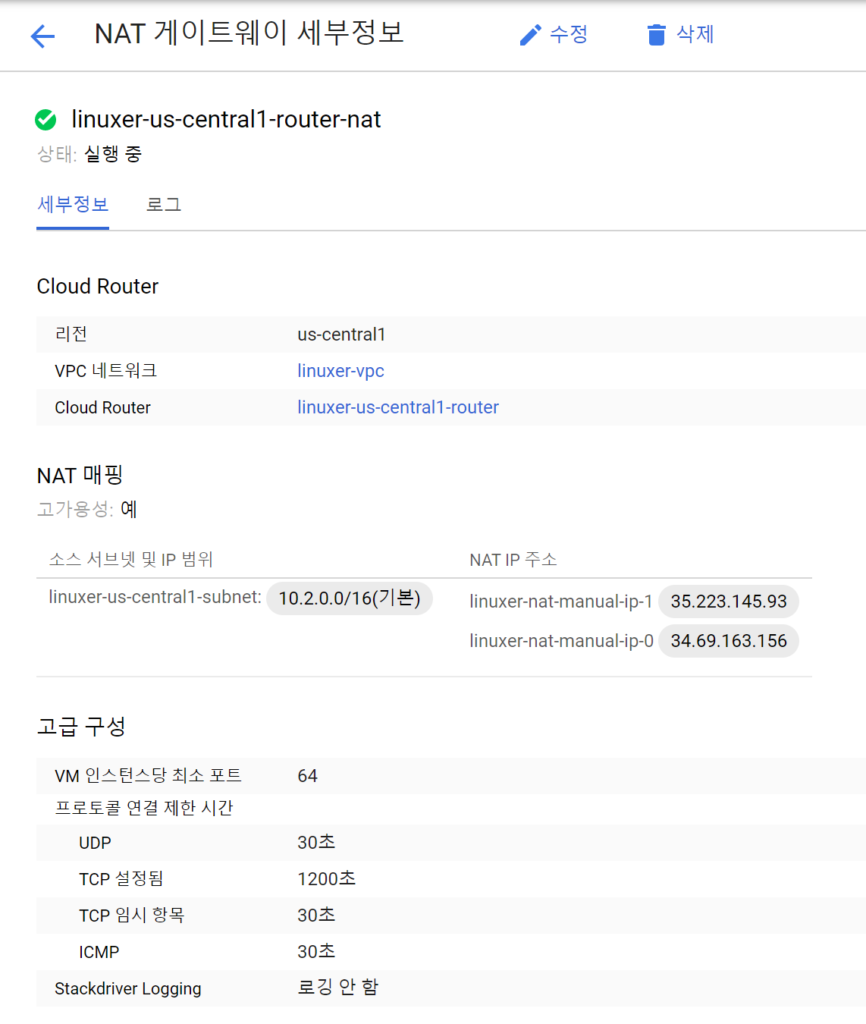
vpc 와 nat nat route 까지 정상적으로 만들어져서 동작하는 것을 확인할 수 있었다.
리전당 nat는 1개를 꼭만들어야 했다.
현재 생성한 tf는 subnet 하나에 대한 설정이다. 다른 리전으로도 네임만 수정을 적절히 하면 수정해서 쓸수 있다.